tldraw
@tldraw.com
6 months ago And we have a perfect new export menu, too. 
💬 1
♻️ 0
❤️ 4
And we have a perfect new export menu, too. 
You can also now publish files to permanent links. Even better, you can choose when to update the published file, 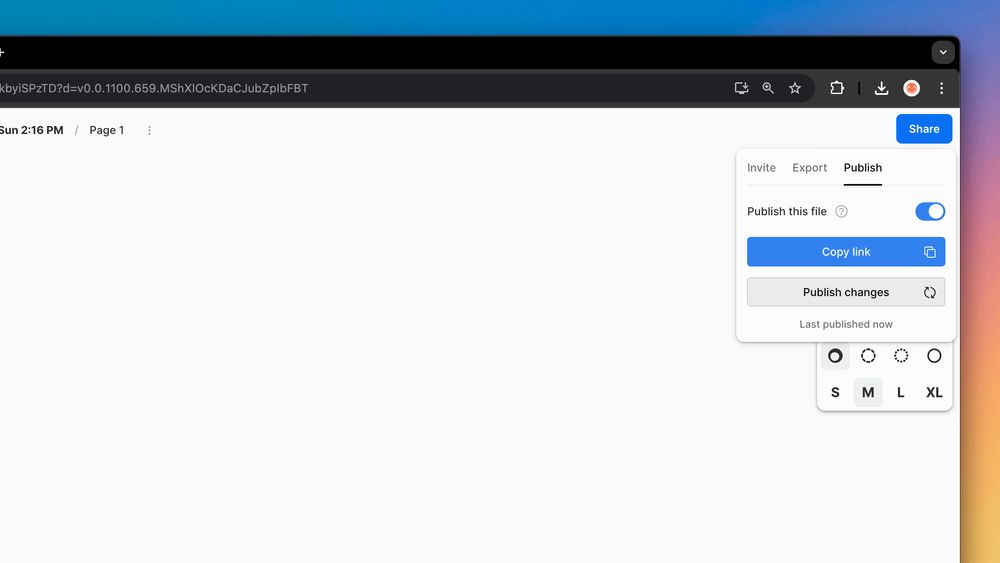
To share a project, just send the link. Anyone with the link will be able to join and work with you immediately using the access you provide. 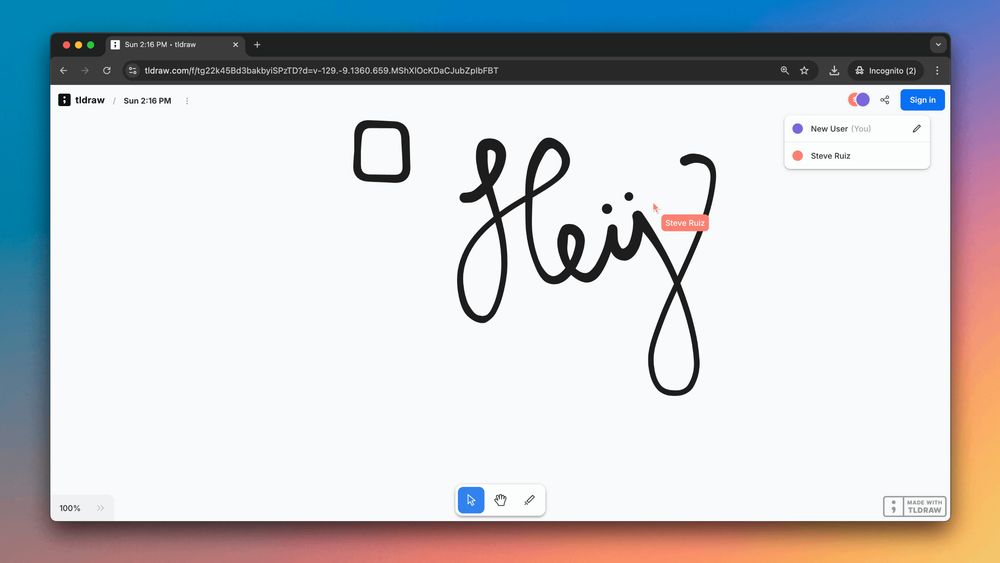
Files can be shared or (for the first time) kept private. You can control the access given to guests, either read-only or editor. Sharing is easy: just send them a link. 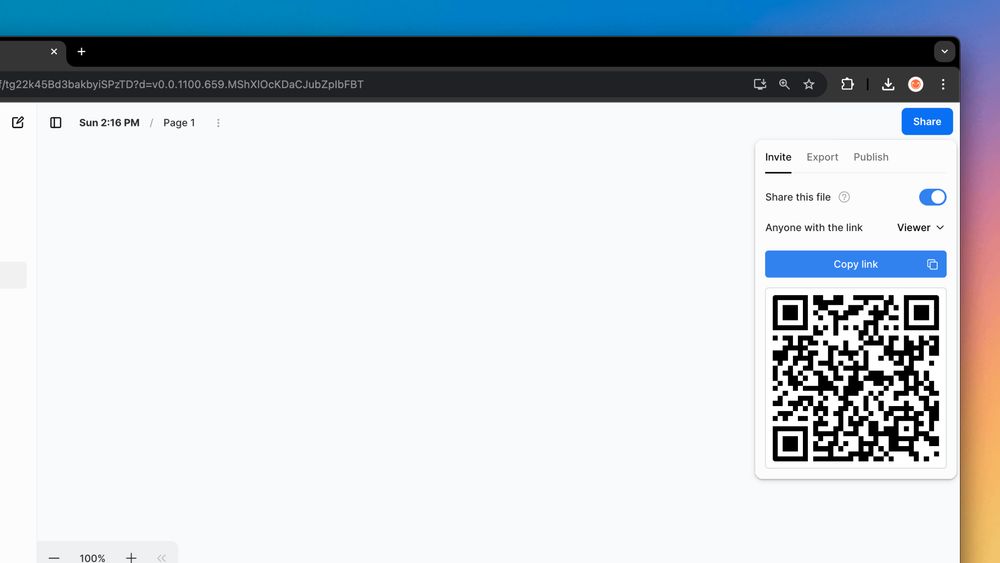
If you do sign up... you'll reach this screen: a beautiful view of your recently-visited files, synced to the cloud and synced between devices. 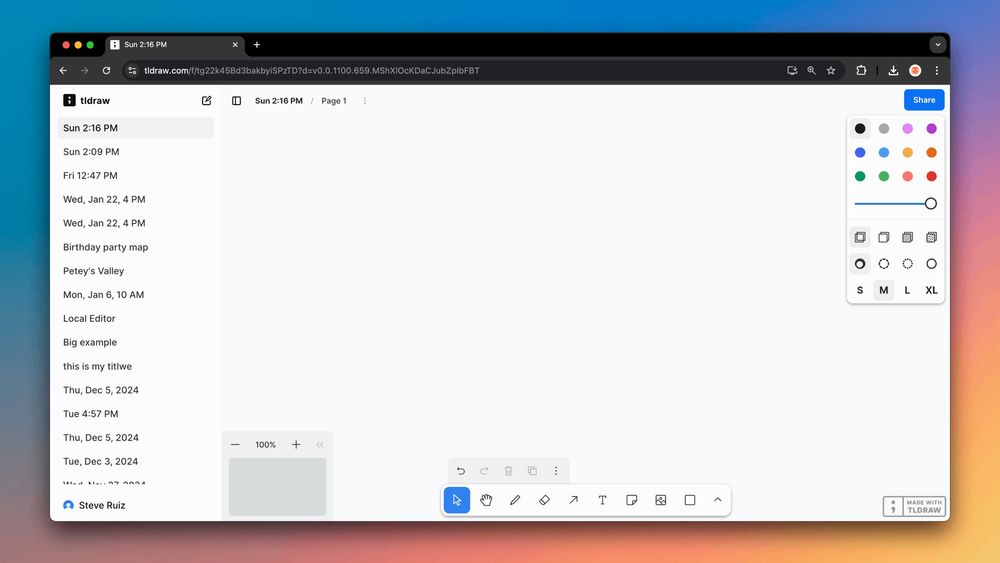
You can even accept invites to other people's files without logging in, joining instantly as a guest collaborator. 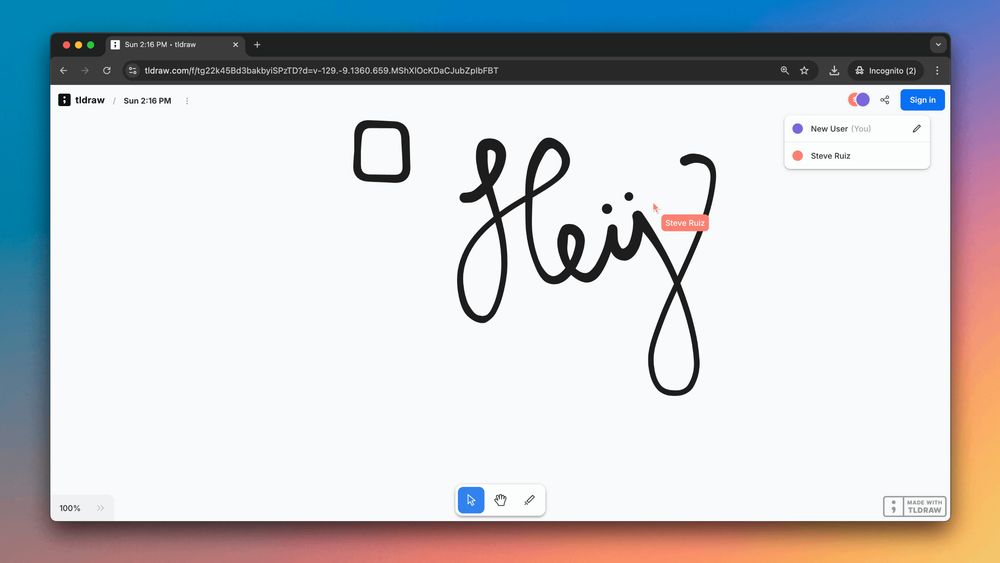
Today we ship a major update to the tldraw application: you can log in! The app still works without a login though—with a fully-featured canvas that saves locally to your own browser's storage. 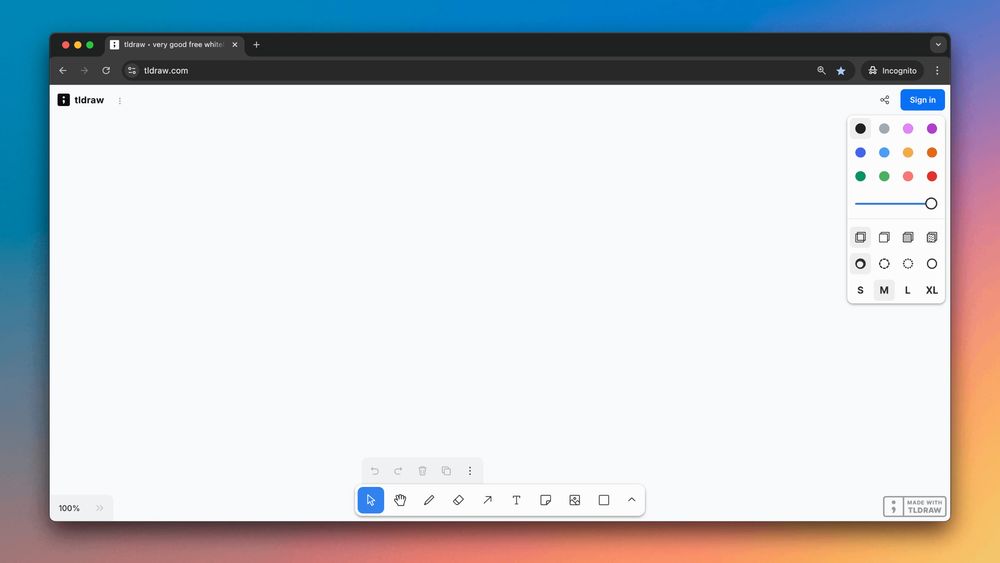
Since first launch in 2021, tldraw has been a free low-friction application for collaborative diagramming and white-boarding. You couldn't even log in if you wanted to!
And yet... 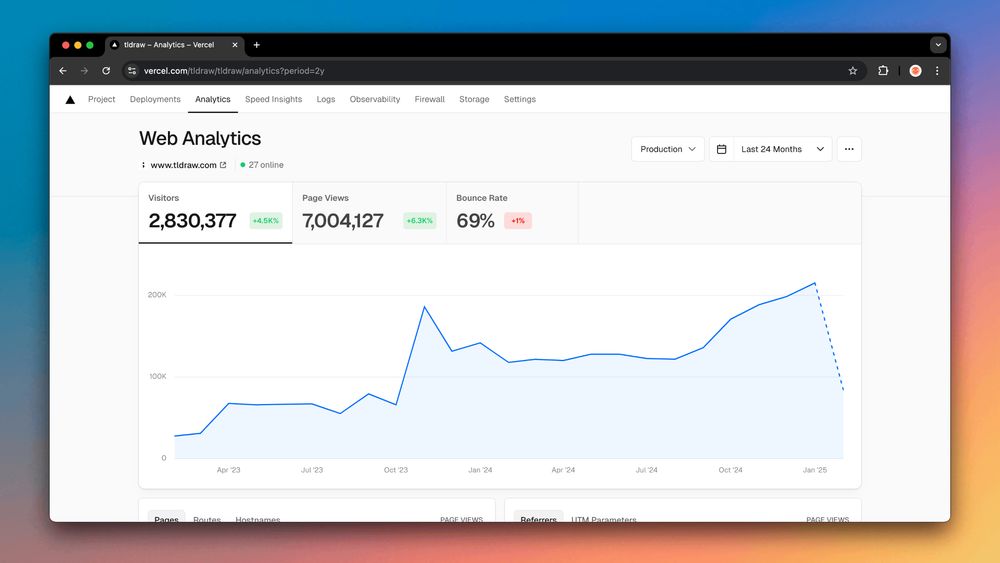
logins are live on tldraw.com 
Our Prisma 6.3 release a couple weeks ago included some great new features for Prisma Studio 🎉
✅ Studio in Prisma Console
✅ Models in a left side-bar
✅ Edit in a right side panel
✅ Close all models on one click
Which of these features has been most useful for you? 👀 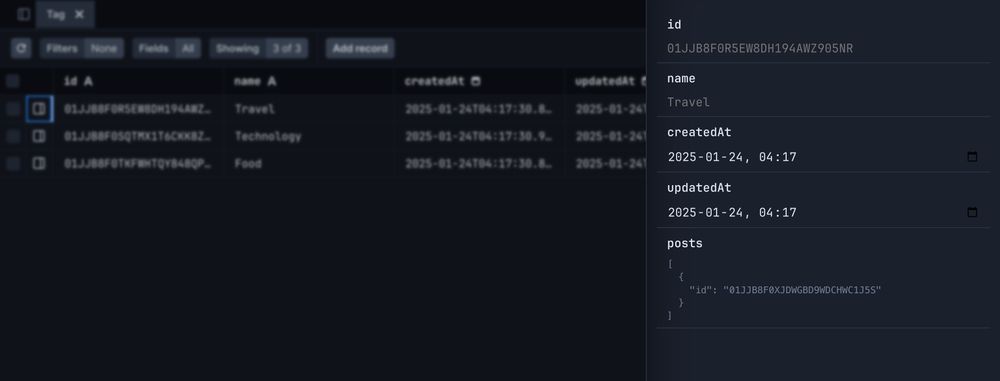
Join our webinar, Data Version Control for Arrays with #Icechunk. @rabernat.bsky.social will explain how Icechunk’s transactions, snapshots, tags, + branches can add safety & flexibility to data pipelines and workflows. Register here: bit.ly/3WVPSf2 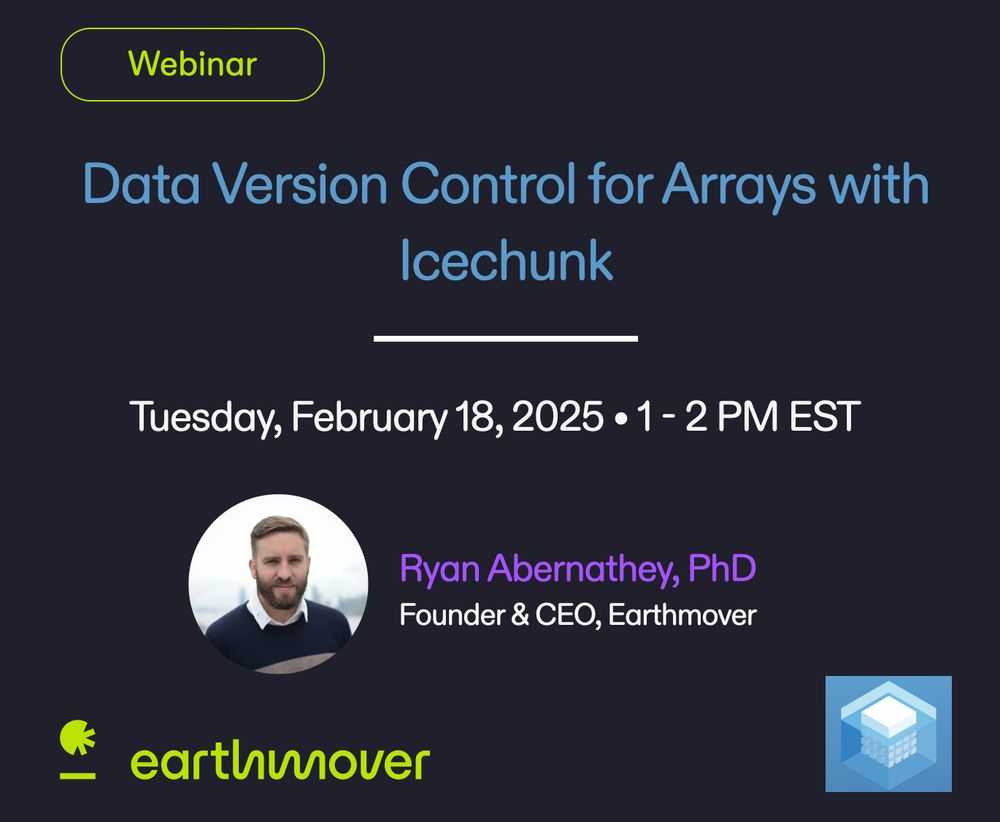
new adrian holovaty album alert adrianholovaty.bandcamp.com/album/layer-... Thank you 🙏🙏🙏
Woah :O gotta get recording I guess 🤣
Ok this is great :O they even have a little activity chart!
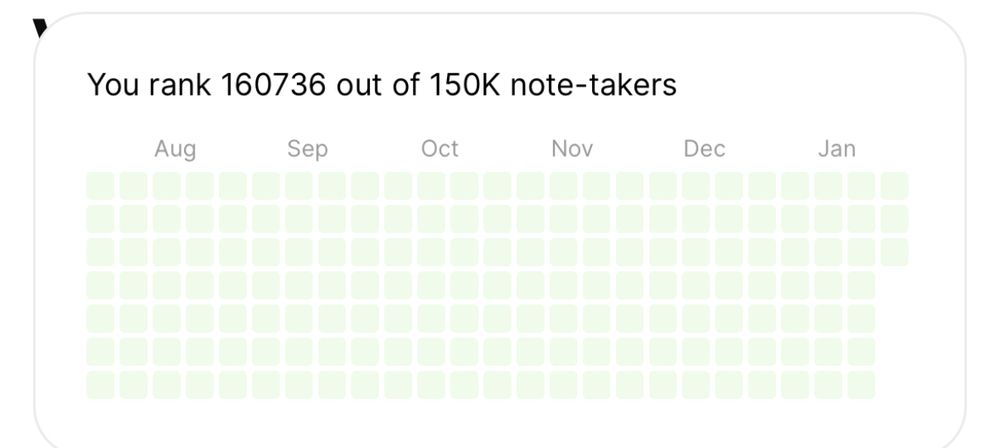
Speaking of DocC, check out our new blog post for how to publish Swift DocC documentation to Cloudflare Pages - including a new feature for combined documentation, a great improvement for packages with multiple products, which I'm really excited about!
This new feature has been a long time coming – it was first proposed in 2022: forums.swift.org/t/combined-d...
But as they say, better late than never and we're very much grateful to see more DocC improvements being shipped 🎉 We have also tried a new --enable-experimental-combined-documentation and we have to say we're great fans – finally, there is a straightforward way to generate a single documentation page for multiple products, even with an index page.
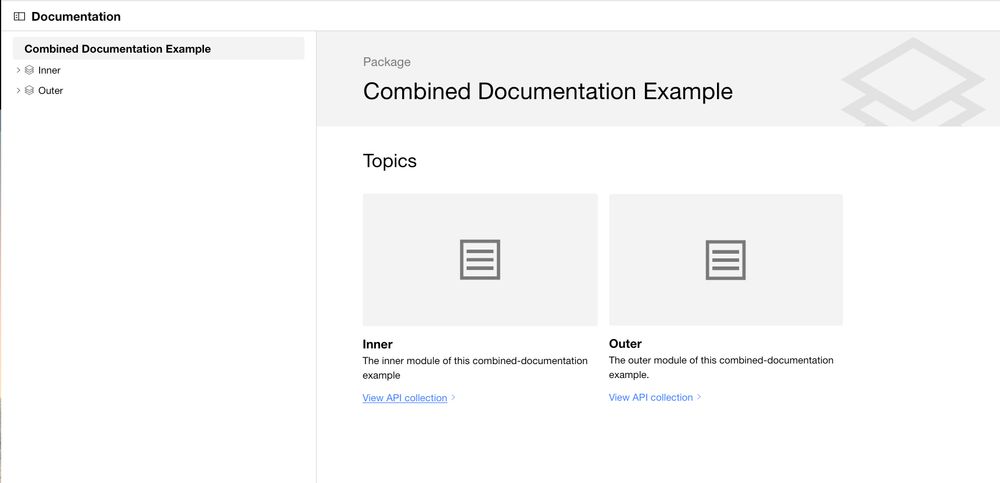
Ever wondered how to publish your Swift DocC documentation to Cloudflare Pages? We've got you covered 💜
tuist.dev/blog/2025/02... Are there any efforts to make this better? Given DocC has become the de-facto standard, it'd be great to see more foundational improvements being shipped.
Other issue I have with Apple docs in general – and I believe this is partly due to DocC as well – is terrible SEO. When I search for something like "swift testing documentation @suite", I'd expect to see the official documentation somewhere on the first page. But no.
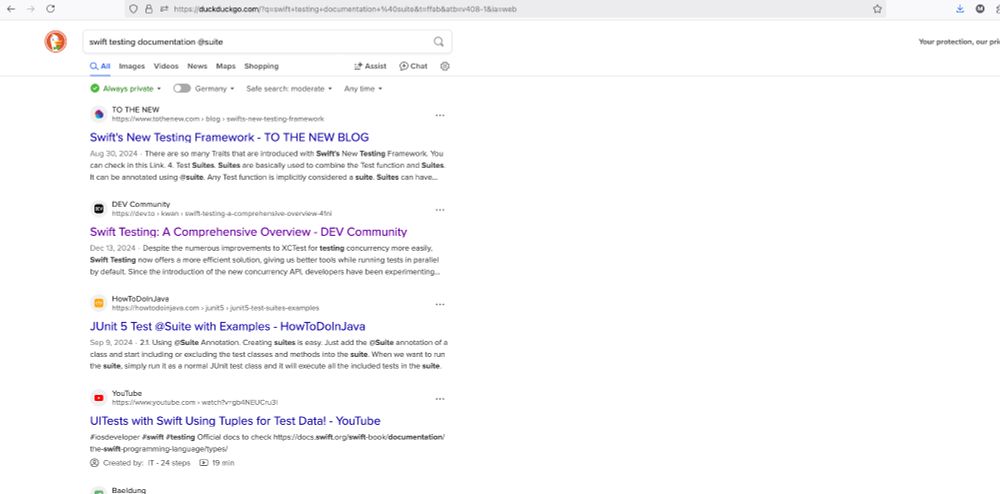
And that's even when "@Suite" is explicitly mentioned in the "macro Suite" page.
One thing that DocC is still subpar at is search. For example, if I search for "@Suite" in the Swift Testing documentation, I get no results. Instead, to get the page I want, I need to search for "macro Suite", which is quite counterintuitive.
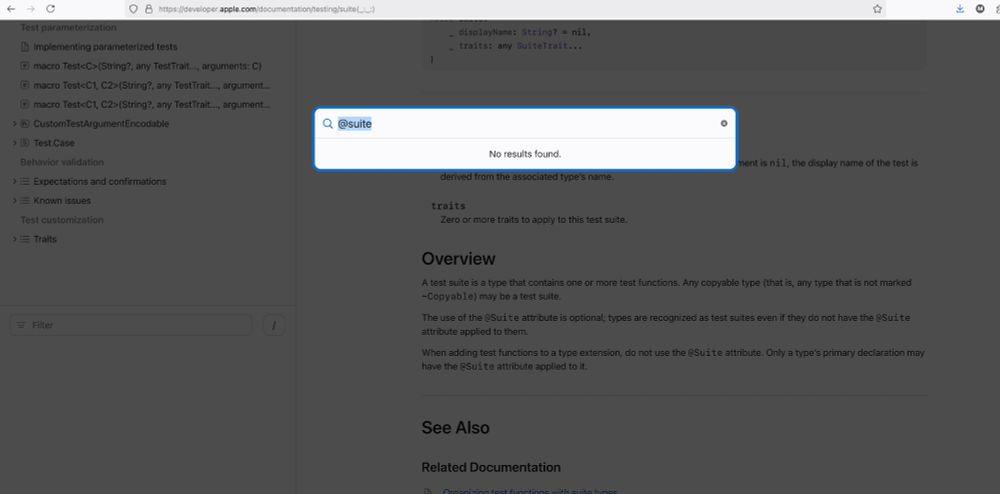
We're thrilled to welcome Róbert Angyal to the Prisma team!
Róbert from Debrecen, Hungary 🇭🇺 is a fitness-loving dad of 3 (9yo son & 7yo twin girls) who hits the gym 💪, eats clean 🥗, cycles 🚴, hikes 🚶♂️ & tinkers with home automation 🏠🤖 in his free time.
Welcome Róbert! 