Pedro Piñera
@pepicrft.bsky.social
2 months ago The team is shipping fast! 🚢 With just a scheme post action you can get insights from your builds both in CI and local environments.
💬 0
♻️ 0
❤️ 1
The team is shipping fast! 🚢 With just a scheme post action you can get insights from your builds both in CI and local environments.
We're really excited about this one. For a long time, it has been way too difficult for organizations to measure and optimize their build times.
And Tuist Build Insights is now filling this gap 🎉
To see it in action, we recorded a video to showcase the feature: videos.tuist.dev/w/fABmyCEkN7... 🎯 Coming next:
• CI workflow integration with GitHub reports
• Smart suggestions for module splitting & parallelization
Want to see it in action? Check out our public dashboard: tuist.dev/tuist/tuist/...
Ready to optimize your builds? 👀 ⚡️ Getting started is simple:
1. Create a Tuist account & project ('tuist init')
2. Add 'tuist inspect build' to your Xcode scheme post-action
3. Start building and watch the insights roll in
And with generated projects, we handle the setup of the post-action for you! 🔍 Answer the questions that matter: • How often do engineers run clean builds? • What's the typical incremental build time? • How do build times vary across Xcode versions? Filter by scheme, build type, and environment to slice your data however you need.
📊 What you get: • Build time tracked over time with powerful filtering such as clean vs incremental builds • Readable errors and warnings for CI builds accessible directly in your browser • Module & file breakdown showing exactly what's slowing you down • Historical tracking to spot trends over time
Tired of slow builds killing your momentum? As projects grow, build times degrade due to unreliable incremental builds, derived data resets, and complex dependencies.
We're solving this with providing actionable build metrics with our new feature – Build Insights 👇
tuist.dev/blog/2025/06... 🔴 We’re going live in 30 minutes!
Join our engineering AMA on Prisma 6.6 — ask questions, get insights, and hear the story behind the release.
📺 YouTube → pris.ly/yt/ama-apr-25
💬 Discord → pris.ly/discord (dev-ama channel)
📡 Streaming live on X too → pris.ly/x!
⏳ Don’t miss it! 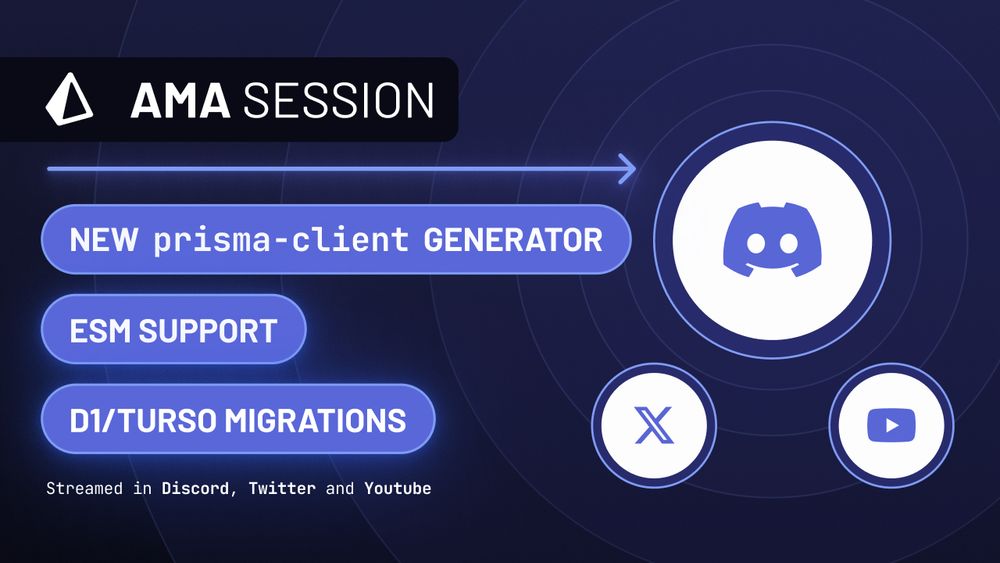
Check out the release notes 👇
pris.ly/6.9.0 🚀 Prisma 6.9.0 is out along with new Prisma Postgres features!
✅ Rust-free Prisma ORM in Preview
✅ Connect to Prisma Postgres from any tool
✅ Manage Prisma Postgres DBs in VS Code
...& more
Read about all the goodies 👉 pris.ly/6.9-blog 📺 Join us live on:
• YouTube → Go to pris.ly/yt/ama-apr-25 and click "Notify me"
• Discord → Ask questions in our pris.ly/discord in the "dev-ama" channel
• X -> Follow us and stay tuned pris.ly/x
Date/time: 📅 April 24 (Today), 5PM CET
🔔 See you there. 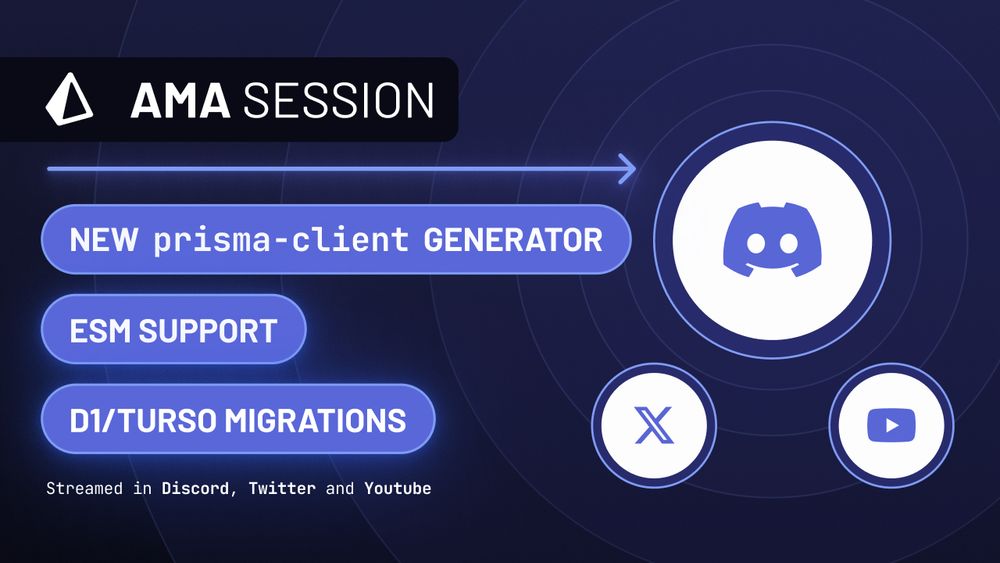
🎙️Today’s the day!
We’re going live for a developer AMA on Prisma 6.6 at 5PM CET today — covering what’s new, why it matters, and what’s coming next.
Come ask about:
• The new prisma-client generator
• ESM support
• D1 & Turso migrations
🧵 Event details in the thread below. 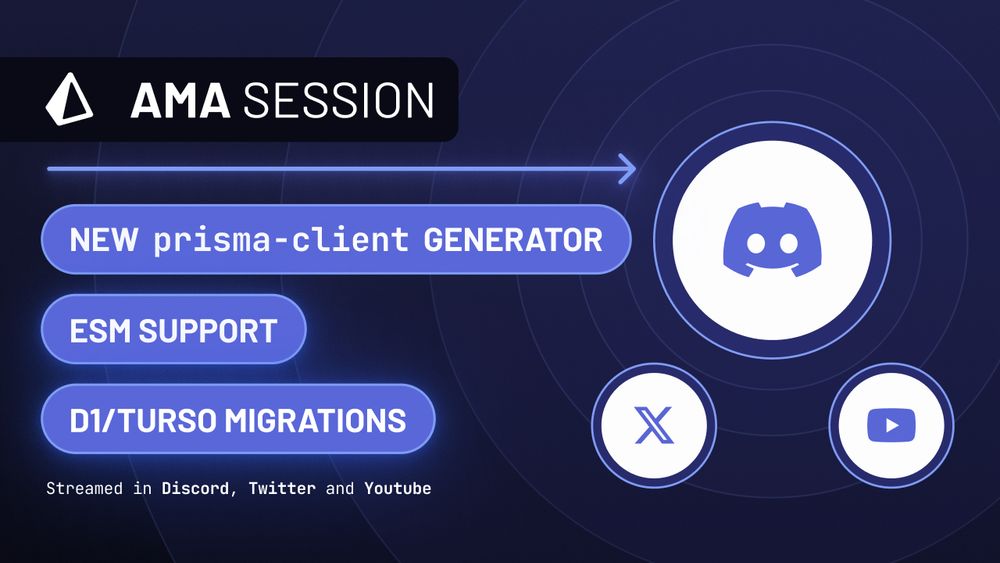
Please do! And let us know if you have any questions 😉
#ZedEditor Lastly, for contributors, when running a dev build (`cargo run`), a UI inspector can now be toggled (`dev: toggle inspector`). This is a work in progress and we will continue to refine it.
- Easier continuation of interrupted tool call threads - New `agent: chat with follow` action (cmd/ctrl-enter)
- Improved agent panel mouse responsiveness, faster streaming edits, and better performance for large repos - Better handling of malformed edits - `Restore Checkpoint` option now appears after canceling generation - Auto-formatting after edits when `format_on_save` is enabled
And plenty of other additions and 💄 for the agent panel: - Added LM Studio provider tool call support - Added notice about thread restart when editing agent panel messages - Added sound notifications for agent completion/input needed - Added space after @-mentions for smoother typing
For text thread enthusiasts, you can now configure Zed to open a text thread by default via `{"agent": {"default_view": "thread"}}`, and support for `Burn Mode` has been added as well. 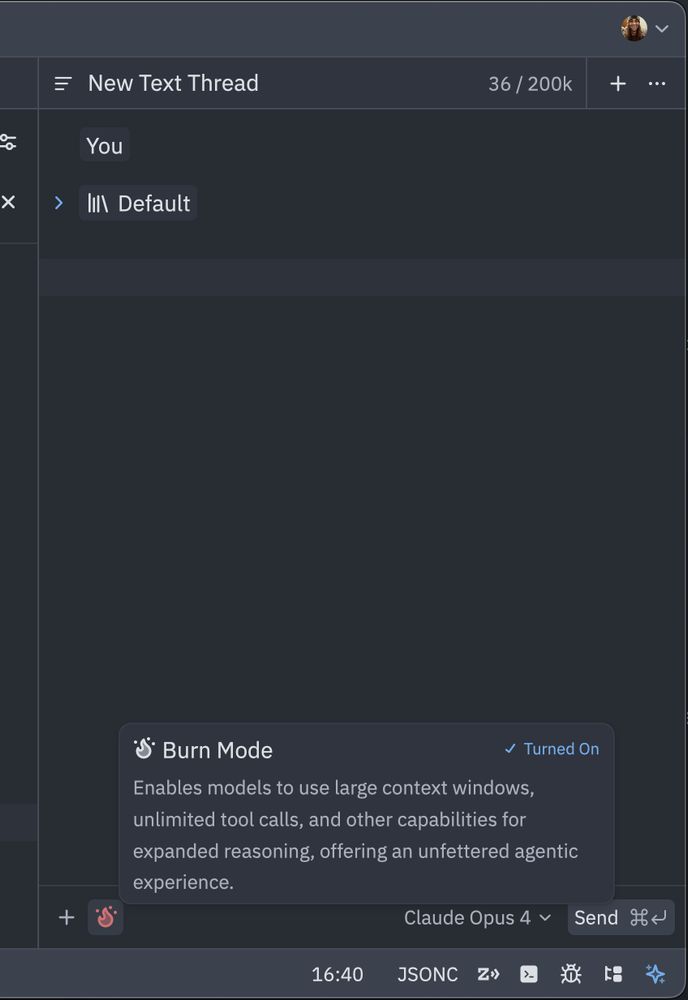
Need to zoom around your code a bit faster? Holding down `opt`/`alt` while scrolling will increase the scroll speed. And holding `opt`/`alt` when dragging an item into a new split will clone the item, rather than move it.
Also, this week is Quality Week and the team is working at full force to squash as many bugs as we can. Check out the progress so far!
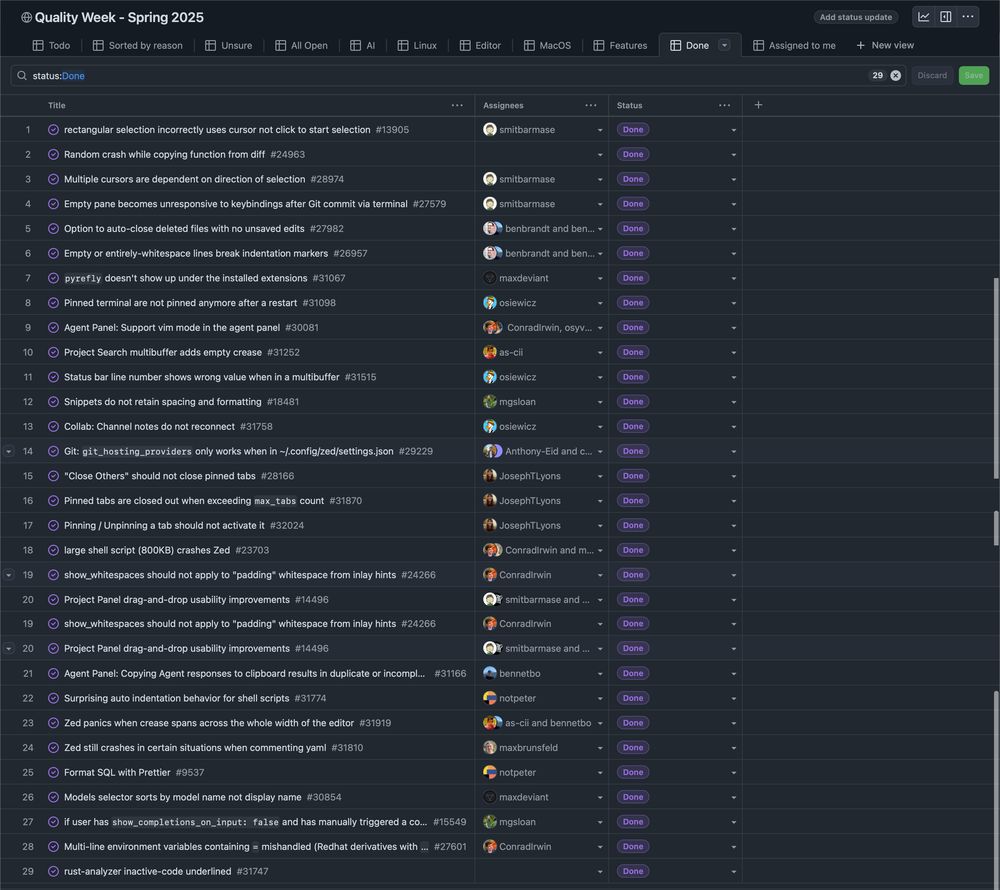
🚀 Zed v0.189 is out! Before we get into the changes, we wanted to mention that the Zed AI team is currently at AI Engineer World's Fair (@aidotengineer). Feel free to stop by the booth, say hello, and check out a demo of the agent panel!

And Noora, the CLI design system library that we've developed for @tuist.dev is mentioned there - if you want to build beautiful CLIs in Swift, you know what to use 😎
github.com/tuist/noora