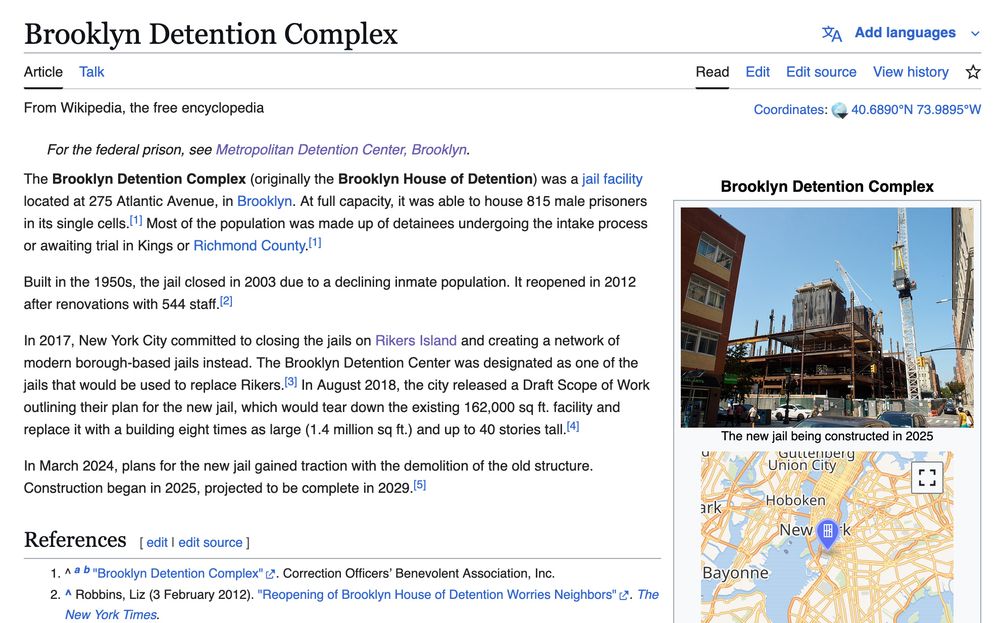Tom MacWright
@macwright.com
3 months ago announcing lots of new ai features on github (pull requests view is down) with enhanced copilot (the website doesn't load)
💬 1
♻️ 0
❤️ 15
announcing lots of new ai features on github (pull requests view is down) with enhanced copilot (the website doesn't load)
I am very tempted!
using time machine to go back in time and encourage lina khan to graduate early so she can block the github/microsoft merger
🦀 🚫 We're currently removing the Rust engines from Prisma ORM!
In our last release, we enabled this Rust-free version for all remaining SQL DBs, it's now available for:
✅ Postgres
✅ MySQL
✅ SQLite
✅ SQL Server
👉 Learn how to use it: pris.ly/no-rust-eng... 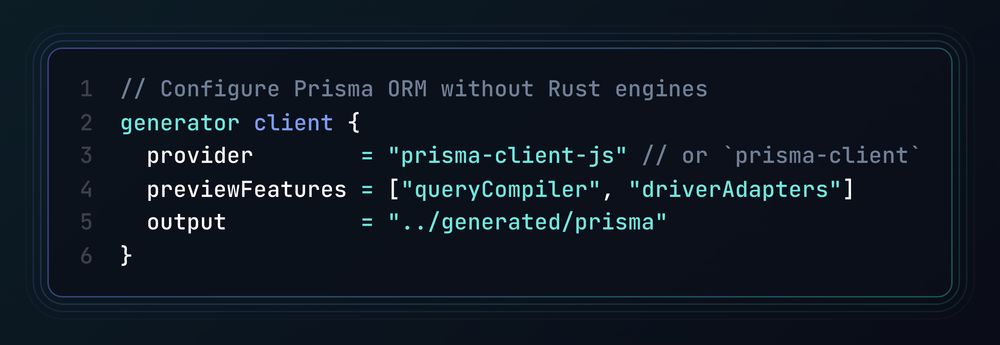
fuck it, one more week in berlin
Want to go beyond this thread and dive deeper with Next.js and Prisma Postgres?
The full guide in the Prisma docs walks you through setting up Next.js with Prisma Postgres and deploying it to @vercel.com.
Check it out 👇
pris.ly/nextjs-thre... ✅ Checkpoint: If everything worked, your app should now display the data you've added to your Prisma Postgres instance in a view when running the app with `npm run dev`. 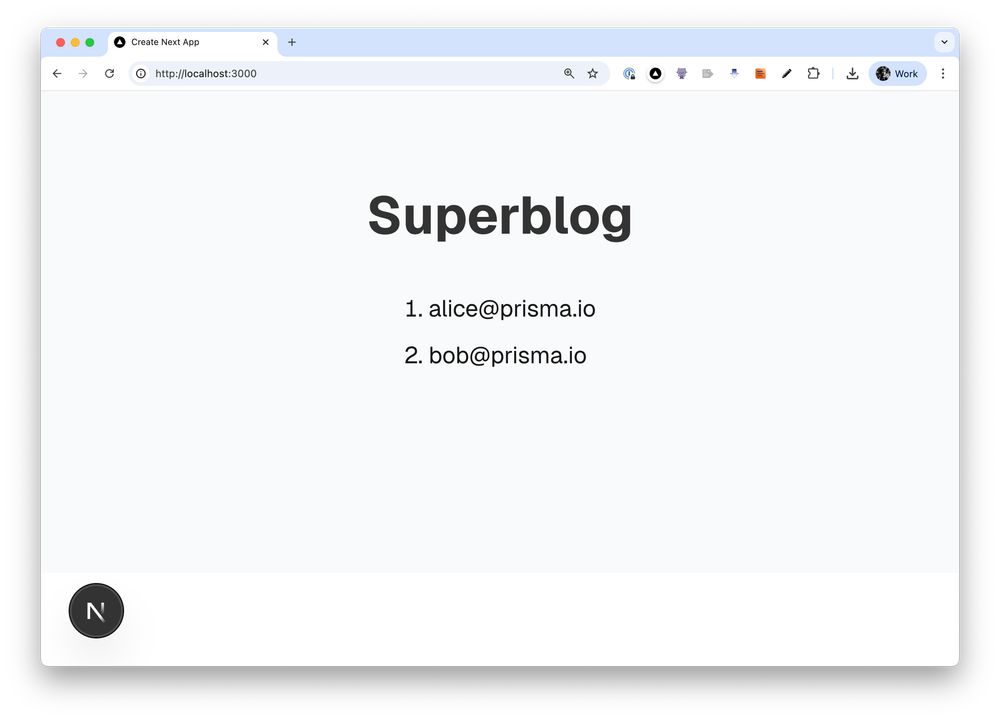
🚄 Step 5. Fetch the data in the frontend code.
Open the `app/page.tsx` file and replace the existing code with the following to query your DB & retrieve your users 👇 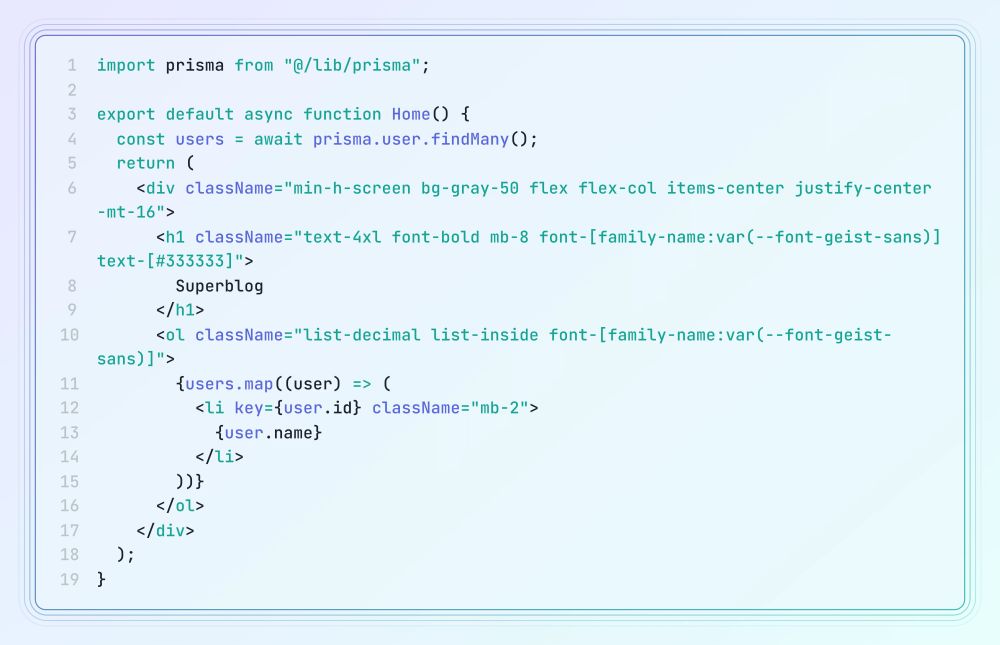
🤝 Step 4: Integrate Prisma Client in Next.js.
Create a new file called `src/lib/prisma.ts` and add the following code to instantiate Prisma Client. 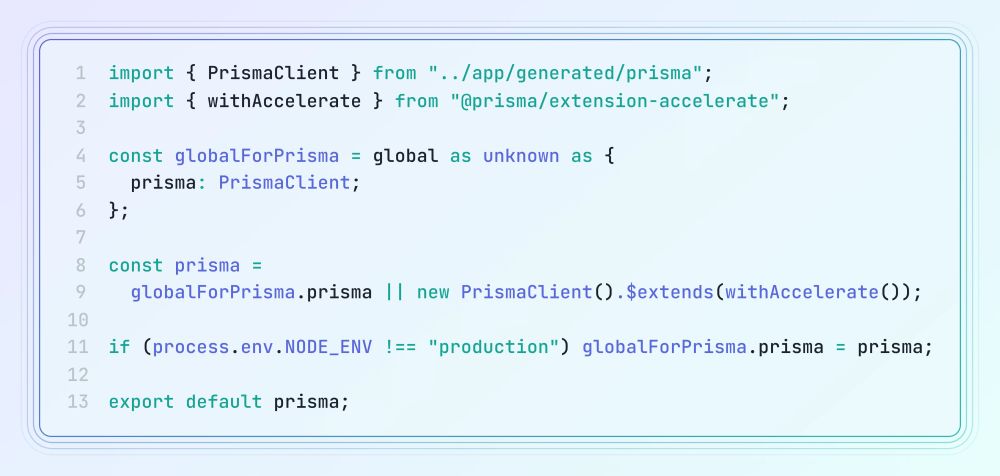
💡 Tip: You can now view and manage the data in your Prisma Postgres instance via Prisma Studio in your Prisma Data Platform Account.
Run `npx prisma studio` or visit console.prisma.io & add Alice and Bob as users in your app 👇 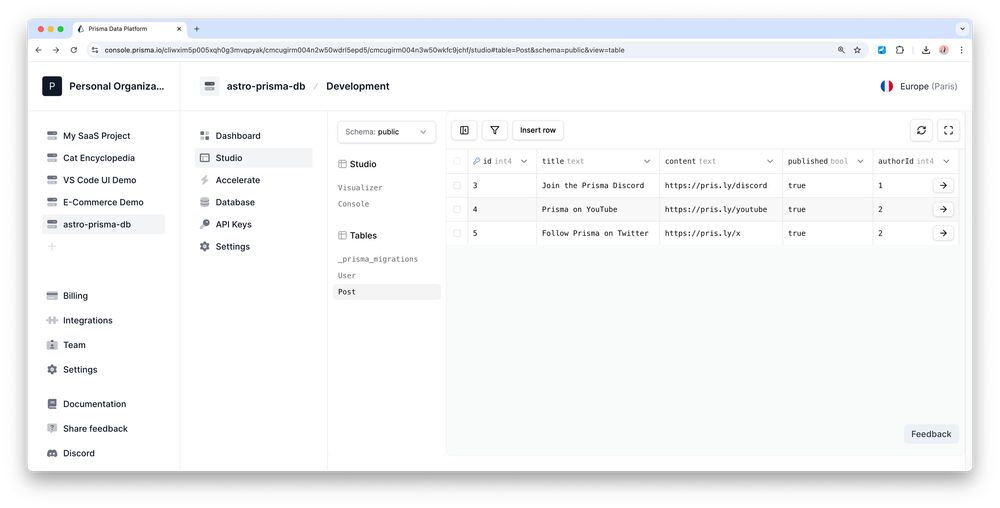
⚙️ Step 4: Run a database migration.
To map the models from your Prisma schema to the database, run the following Prisma Migrate command. 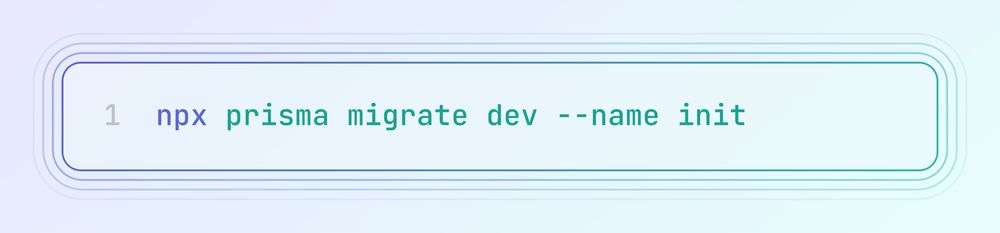
✍️ Step 3: Define your Prisma schema.
Add your data models that represent the schema in your underlying database. For this app, we're defining a `User` and `Post` model for a simple blogging app. 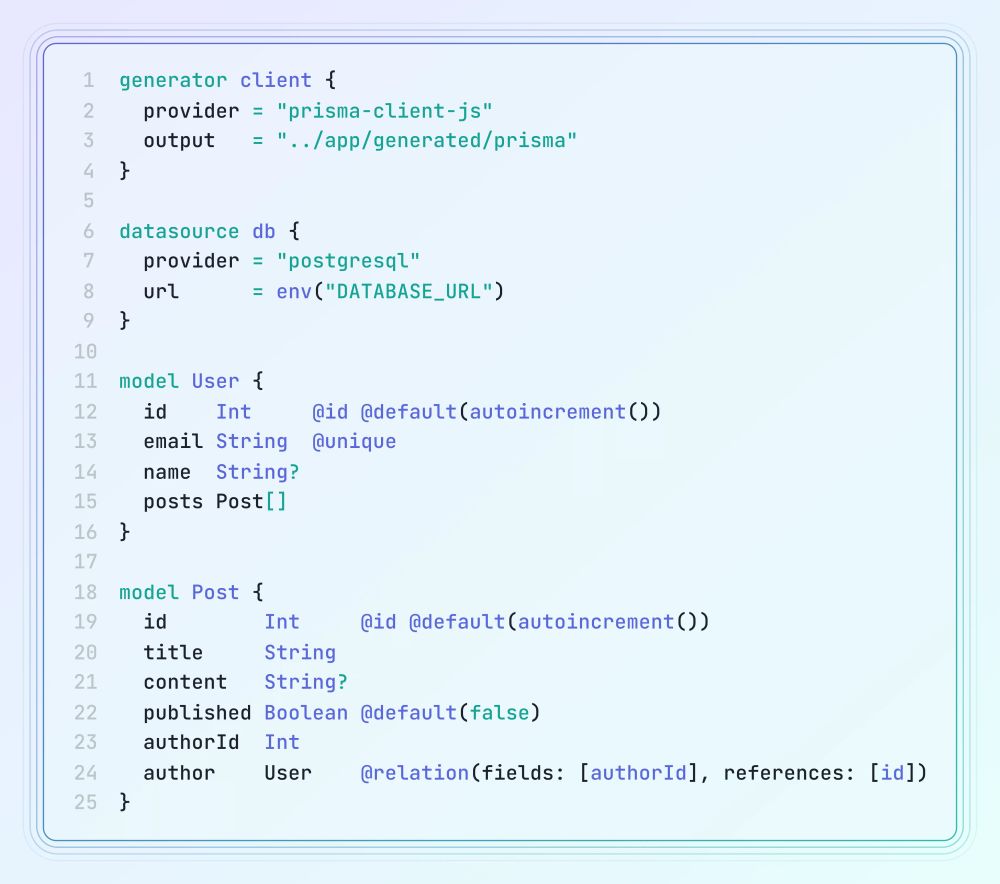
✅ Checkpoint: At this point, your project structure will look as follows: 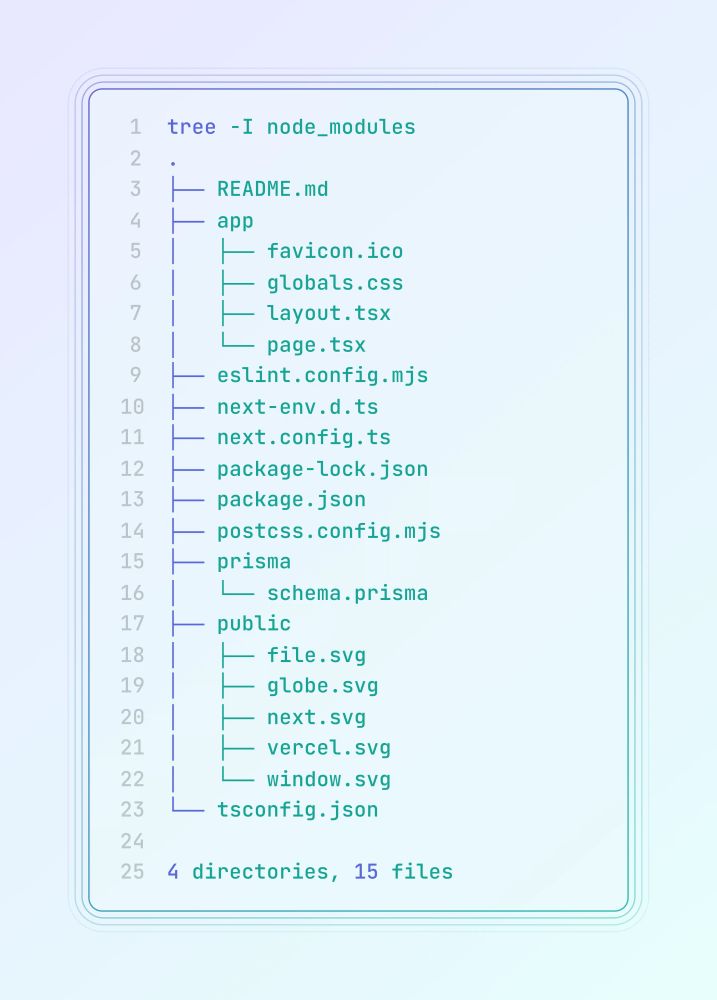
🚀 Step 2: Install Prisma & set up a Prisma Postgres database.
When running `npx prisma init --db`, you'll be prompted to provide some information about your Prisma Postgres instance (such as a name and its region). 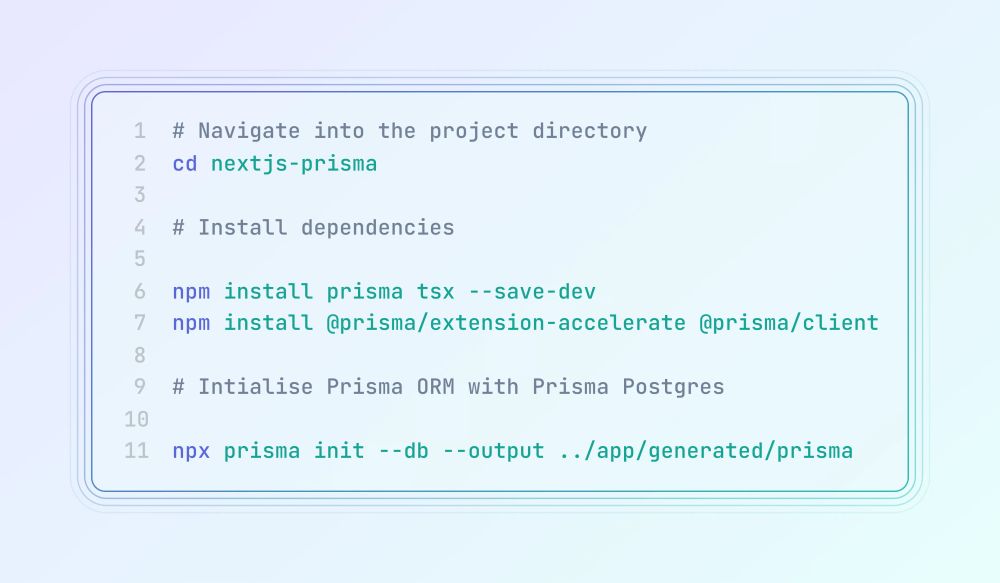
🚀 Step 1: Create a new Next.js project with the `create-next-app` CLI and select all of the defaults ↓ 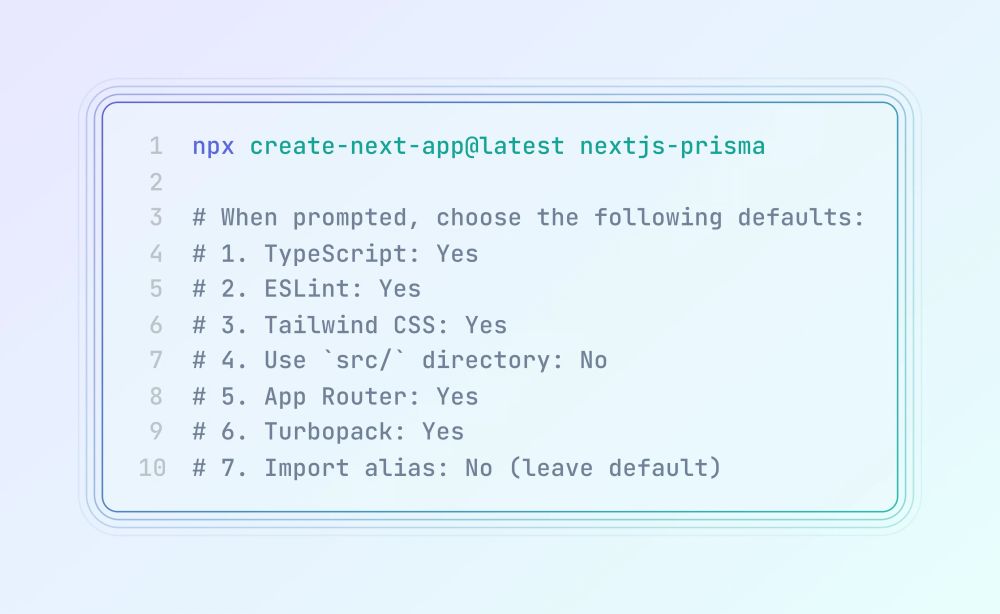
🎓 Learn how to build a fullstack app with @nextjs.org and Prisma Postgres!
🚀 Next.js is a powerful framework for building everything from content-rich sites to fullstack apps. In this thread, I’ll walk you through setting up Next.js with Prisma Postgres, step by step 👇 
folks in corporate are reorganizing the critical infrastructure team to operate under the clowning around department, bad news
You can sign up for updates and request early access at:
www.neki.dev Read more about our progress towards building Neki, how it compares to Vitess, and open sourcing Neki:
planetscale.com/blog/announc... We’ve been hard at work building the most scalable and reliable sharding solution for Postgres. A great piece of software deserves a great name and iconography. Say hello to Neki.

🎉 You can now add the Prisma MCP server to @windsurfai.bsky.social
with just a click!
Use it to easily provision Prisma Postgres databases, run migrations, and give your favorite editor even more context on database access using Prisma ORM.
Docs 👇
pris.ly/docs/windsurf 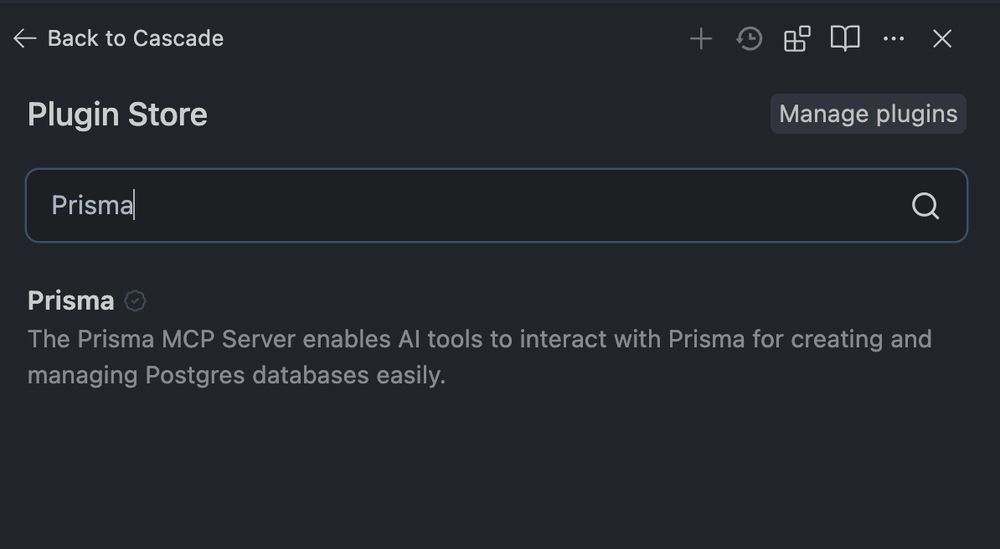
free idea: the many startups that offer a "project management view on top of github issues" could be implemented as browser extensions directly hitting the github api, tweaking existing github ui, as an open source thing.
The 11th edition of our Swift Stories newsletter has been published! This time, we dive into AI testing and feature an interview with Pratul Kalia, CEO of Tramline, a tool that streamlines app release automation for developers
tuist.dev/newsletter/...
RSS: tuist.dev/newsletter/... my contributions from yesterday